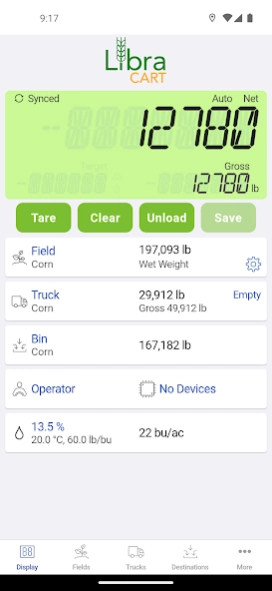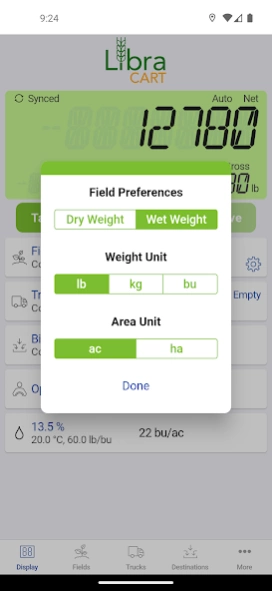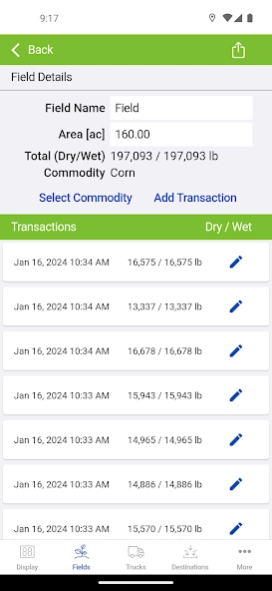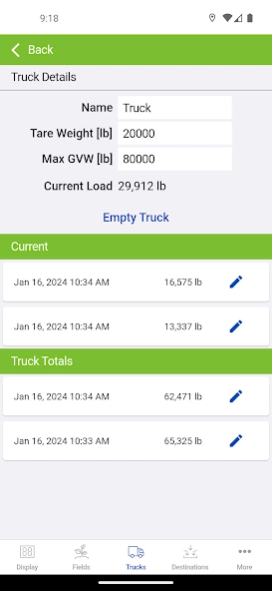Libra Cart
Free Version
Publisher Description
Libra Cart - Tablet and smartphone-based grain cart weighing and data management system
Libra Cart is a full-featured grain cart scale and harvest management system. The Libra Cart hardware connects to your grain cart's load cells and wirelessly communicates with the Libra Cart app through Bluetooth®. It automatically detects and records every unload from your grain cart without additional sensors, providing accurate, real-time harvest data on your tablet or smartphone — no need to press any buttons or write anything down.
The Libra Cart app provides these features and more:
1. Automatic Unload Detection: Automatically saves the date, time, GPS location, and weight of every unload.
2. Record Offline: Collects and saves harvest data into the app whether or not your mobile device is connected to the Internet.
3. Track Fields, Trucks, Destinations: View totals and weight transactions for every field, truck, and destination (bins, bags, elevators, contracts).
4 .Manage Inventory: Transfer amounts from one destination to another to track what has been moved or sold.
5. Calibrate the Combine’s Yield Monitor: View live weights and individually tare within Bluetooth® range to keep an eye on things or easily calibrate the yield monitor in the combine.
6. Flexible Unit Display: Display weights and totals in pounds, kilograms or bushels, and choose between light or dark mode.
7. Flexible Field Management: Create and edit field, truck, destination names and weight transactions on the fly.
8. Share and Export Data: Automatically backup your harvest data to the cloud.
About Libra Cart
Libra Cart is a free app for Android published in the Office Suites & Tools list of apps, part of Business.
The company that develops Libra Cart is Bitstrata Systems Inc.. The latest version released by its developer is 1.0.
To install Libra Cart on your Android device, just click the green Continue To App button above to start the installation process. The app is listed on our website since 2023-12-18 and was downloaded 0 times. We have already checked if the download link is safe, however for your own protection we recommend that you scan the downloaded app with your antivirus. Your antivirus may detect the Libra Cart as malware as malware if the download link to com.bitstrata.LibraCart2 is broken.
How to install Libra Cart on your Android device:
- Click on the Continue To App button on our website. This will redirect you to Google Play.
- Once the Libra Cart is shown in the Google Play listing of your Android device, you can start its download and installation. Tap on the Install button located below the search bar and to the right of the app icon.
- A pop-up window with the permissions required by Libra Cart will be shown. Click on Accept to continue the process.
- Libra Cart will be downloaded onto your device, displaying a progress. Once the download completes, the installation will start and you'll get a notification after the installation is finished.